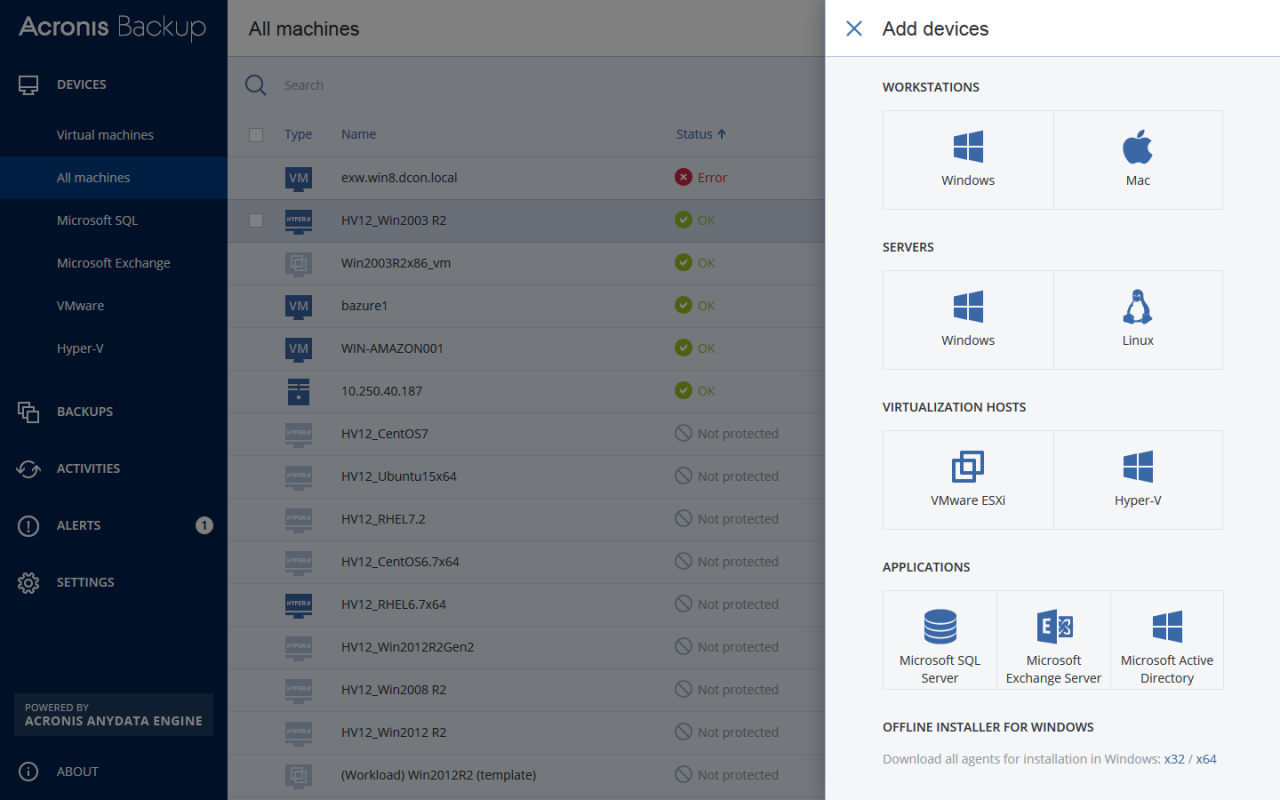Acronis Backup for Virtual Host 12.5
Free Trial Version
Publisher Description
Protect your VMs with Acronis Backup 12 - the world's fastest, easiest virtual backup!
- NEW! Protect VMware ESXi Microsoft Hyper-V - both on premise remotely
- NEW! Achieve RTOs of 15 seconds or less with exclusive Acronis Instant Restore
- NEW! Back up all VMs/hosts via 1 unified web console accessible from any device
- NEW! Capture an entire host (including application data) with powerful 1-click imaging
- NEW! Back up unlimited VMs per host without any extra costs
- Restore anything in record time - files, application data, VMs, hosts, more!
- Restore to new, dissimilar hardware without complications
- Enjoy built-in replication WAN optimization, failover, sandboxing failback
- Enjoy unlimited P2V/V2V migrations (even from a different hypervisor)
- Disaster-proof your VMs with easy auto-backup to the ultra-secure Acronis Cloud
How does Acronis Backup 12 compare to Veeam? Network Testing Labs performed an independent review of both products, and determined that Acronis Backup 12 is:
- Over 60% faster
- Works better with more system types environments
- Easier to use, more intuitive more responsive
- Simpler licensing (per host, not socket) significantly more affordable
About Acronis Backup for Virtual Host
Acronis Backup for Virtual Host is a free trial software published in the Backup & Restore list of programs, part of System Utilities.
This Backup & Restore program is available in English, Bulgarian, Chinese, ChineseSimplified, ChineseTraditional, Finnish, French, German, Indonesian, Italian, Japanese, Korean, Malay, Norwegian, Russian, Serbian, Spanish, Swedish. It was last updated on 27 March, 2024. Acronis Backup for Virtual Host is compatible with the following operating systems: Windows.
The company that develops Acronis Backup for Virtual Host is Acronis, LLC. The latest version released by its developer is 12.5. This version was rated by 1 users of our site and has an average rating of 4.5.
The download we have available for Acronis Backup for Virtual Host has a file size of 9.44 MB. Just click the green Download button above to start the downloading process. The program is listed on our website since 2021-03-26 and was downloaded 262 times. We have already checked if the download link is safe, however for your own protection we recommend that you scan the downloaded software with your antivirus. Your antivirus may detect the Acronis Backup for Virtual Host as malware if the download link is broken.
How to install Acronis Backup for Virtual Host on your Windows device:
- Click on the Download button on our website. This will start the download from the website of the developer.
- Once the Acronis Backup for Virtual Host is downloaded click on it to start the setup process (assuming you are on a desktop computer).
- When the installation is finished you should be able to see and run the program.